AI-Powered Personalization
Freed AI writes visit notes based on conversations captured between clinicians and their patients. New users are blown away by the accuracy, comprehensiveness, and speed of the output.
However, users soon realize that while the notes are impressive, they still need to edit them quite a bit to fit their personal style and format.
Our overarching mission at Freed is to save clinician's time wherever possible, so we asked ourselves,"how can we use AI to cut down on the time users spend editing their notes?"
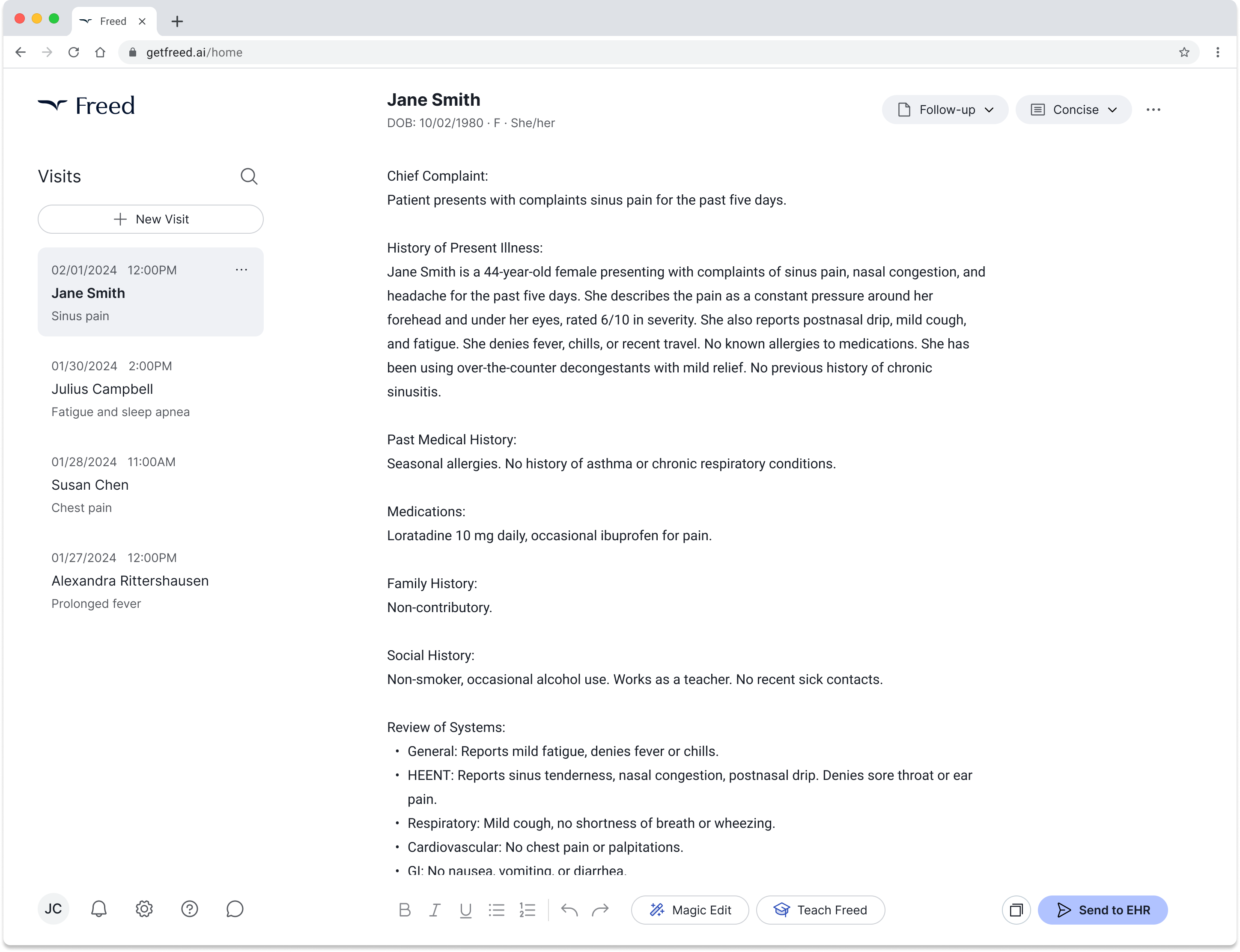
Researching Customer Behavior
We interviewed Freed clinicians to find out how users are editing and personalizing their notes today. How much time were they spending? How many notes were they editing in a given day? What specific edits do they commonly make?
With our findings, we prototyped three options for user testing:
- Learn by Example: Use patterns, format, and structure identified in example notes.
- Learn by Rules: Allow the user to give explicit instructions for personalization.
- Template Editor: Provide note templates that users can edit to make their own.
Key Insights
No time for extra work
Clinicians have jam-packed schedules, so the solution needs to fit seamlessly into their existing day-to-day workflow.
No common preferences
Specific note preferences varied widely among users regardless of specialty or practice requiring a flexible solution.
Keep it dead simple
Users love Freed because there's zero learning curve. Any added features need to similarly straightforward and easy to pick up.
Solution #1: Collect Note Examples to Teach Freed
The quickest and most effective way to mimic a user's writing style is with example notes they've previously written. By adding this as an onboarding step, we can ensure that the user's first note reads like something they actually wrote.
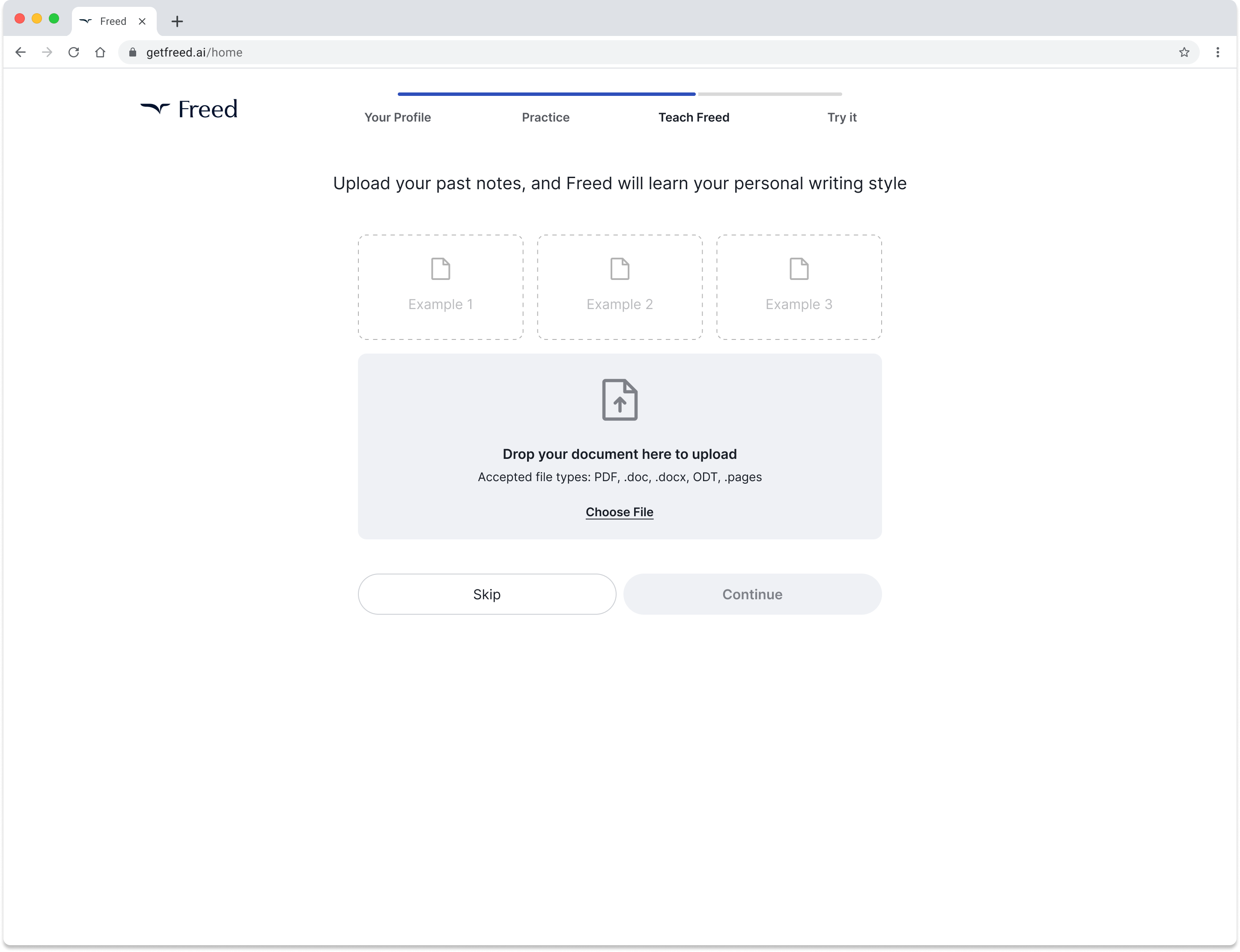
Solution #2: Magic Edit
When there's a disconnect between the example notes and what Freed has learned, explicit instructions from users about their preferences is a helpful backup. With Magic Edit, users can instruct Freed to change something about their entire note or a specific selection.
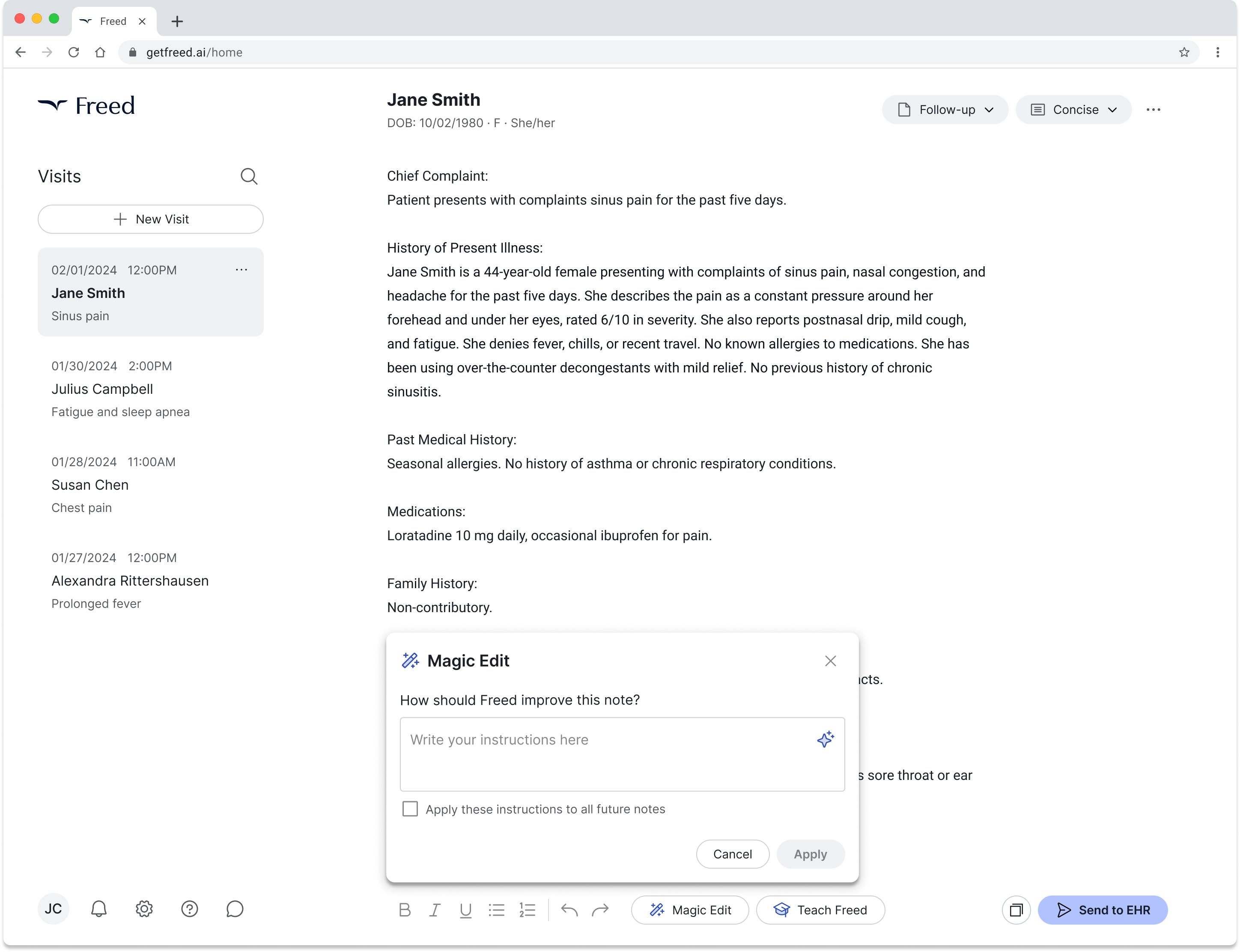
Impact
Churn
The drop in churn over two months correlated with a drop in complaints about personalization.
Time Spent Editing
Users signed off on their notes by clicking Send to EHR (or Copy) two minutes faster with these new tools.